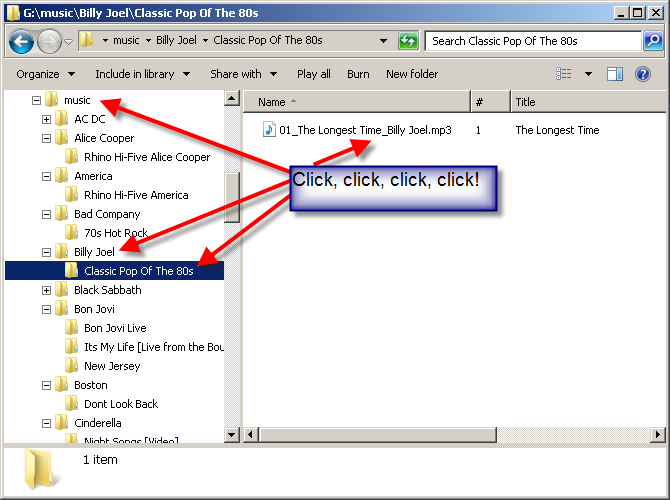One of the most enjoyable things people like doing is listening to music. Sometimes you will whip out your favorite cd and put it on full blast, and it will satisfy you completely. In this day and age of technology however, chances are good that your music collection is housed on your computer. The problem that we face the most with a computer based collection, is organizing our playlists. After we get our free music downloads, the most we may do is lump them into playlists, and listen to them via our media players. Sometimes we save the playlists and sometimes we don’t. Either way, this is the bulk of our organizing efforts. If we have to move our music files for any reason, it can turn into a nightmare. Especially when we save the files with their original labeling, it does nothing for format continuity. Another issue that comes up as a result of poor file and playlist management, is unknowingly downloading the same file several times. This happens when we’re looking for a song on our systems, can’t find it because it is improperly filed or named, and we just give up and re-download a fresh file. Not only does this add to the already existing havoc, after doing this for years, you will just be using up precious space. Here are a few tips you can use to tidy things up, and get listening to your music with ease:
1. The minute you download a file, place and rename it immediately. Once you walk away from a download, the chances of you returning to it, and renaming it properly are slim to none.
2. Be consistent in your file naming format. Choose between artist name and then song title, and use this method for labeling all your music files.
3. Break up your files into folders, and decide what categorizing system you’d like to use. You can label based on genre, artist, year of release or all of the above. This makes backup and sourcing extremely easy.
4. A good way to keep track of the songs you love the most is by rating them. When you listen to your song, most media players will give you the option to rate it. When you’re doing a search for the songs you love the most, the songs with the highest rating will come up first, once you chose this as a sorting criteria.
5. Every now and then, go through your folders for duplicate songs and albums. Sometimes you download multiple things in error, and as we’ve mentioned, it all subtracts from your storage capacity.
Have fun with your music collection. Explore new genres and new artists, and even be willing to dabble in the classics. Your music collection will be a perennial source of joy for you and your loved ones. Take care of it, so that when you want to find a song, the task is not impossible. If you need to convert your cds to on-computer music files, make sure to label them as soon as they’ve uploaded; nothing is worse than a folder full of files with no names!