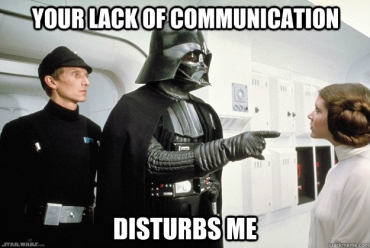However, technological advancements are not without their challenges. Utilizing these advantages as designed often requires a dedicated IT support team as well as methodical planning. Without the right support and implementation, many technological aids remain under utilized and often little more than gadgets or novelties within an office.
Take email, for example. The first task of practically any employee reporting to work is to check their inbox. They know what they are doing, or so they think. Most people do little more than type words and hit the send button. They do not understand how to use other options available to them, so they are not getting the full benefit from this modern marvel.
For instance, they probably do not know how using a simple, shared template in their Outlook program can save them time and effort each week. There is also a correct way to archive emails that few people apply. Improperly storing emails can make the process of information retrieval slow and inefficient. It also can affect system memory, using up valuable resources on one’s computer.
Another product of these technological times is the ability to work virtually. Working remotely, whether it is from a hotel room or the comfort of a home office, is now an option for employees in almost any office position. All they need is a properly configured system. This saves countless commuting hours as well as costs for fuel and office space. As a result, many employees enjoy more flexible schedules.
However, while virtual working can be a win-win situation for employees and employers, it also has some drawbacks. Often, teams cannot form adequate social bonds without sharing the same space. For this reason, virtual working should be combined with office time so that employees get to know one another.
Another consideration if you are going to develop this type of strategy is that you must set expectations for your virtual workers. The same is true of holding virtual meetings. While they are tremendously beneficial at getting large groups of people together from every side of the globe, communication can be hindered due to individual distractions. Make sure everyone knows from the start of the meetings what the protocol is, and give everyone the opportunity to speak.
As long as you manage your virtual meetings correctly, they will be a huge advantage to your business. This includes having your IT staff ready to support your meetings if necessary.
One final thing to consider when it comes to modern office communication is the phone system you are using. Like the email system, your phones may have more capabilities than your employees are using. Do the employees need training? Or, perhaps you have trouble directing calls. Does your system need updating or replacing?
Your IT staff should also be able to support your phone system, including the training of your personnel. Making sure you maintain a well-supported office, from email to the phones, will ensure your operations hit as few snags as possible and that communications are they best they can be at all times.