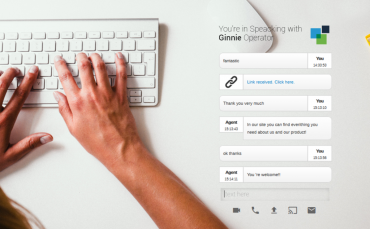Using live chat to communicate with your customers is far more different than interacting with a customer on call, in person, or over email. You have to write long verbiages and sentences that may be too time-consuming and you cannot leave your customers half-answered, as that would lead to a bunch of misinterpretations.
Mentioned here are some helpful shortcuts that can help you, as a chat agent, cut down on the keystrokes. You can feed these shortcuts in your chat software and use them to get your customers answered in no time while increasing your productivity.

Salutations or Greetings:
H-E-L-L-O, this five-letter word may seem so easy to type, but when every second matter, every word you write should be calculated. Therefore, you should avail every chance to save your time in typing.
- Hi … “Hello! How can I help you?”
- Morning… “Good morning!”
- Hey… “Hey, how it is going?”
Support:
When dealing with incoming support inquiries, there is a wide range of questions you need to ask your visitors to diagnose the main issue, before steering them to the solution, and then, when possible, requesting feedback. How good it would be to contour this whole process.
- Email… “Can have your email address?”
- Sorry… “I can see your point and I’m really sorry about the issue”
- Assistance… “I’d be happy to help you!”
- Hold… “Please hold one moment.”
- Feedback… “Your opinion is appreciated! Do not forget to give feedback about your experience! :-)”
Sales:
There is a fine line between solving customer’s problem with the right product or services and just imposing your services on them. While engaged in a proactive chat, where visitors who may be unacquainted with live chat technology could consider your pop-up chat messages as interfering. When the customers engage with your messages, you need to select the suitable times to interact.
- Okay… “Okay, great! Let me know if you want further assistance of any sort regarding the services”
- Features… “Allow me to mention the best features …”
- Discount… “We are offering 10% discount for students on…”
Language:
When you have an international client-base, you have to entertain customers with different languages. There comes the need to employ chat agents who have command in multiple languages. At times, those agents are not available. Therefore, they are routed to another agent in your team who may not be that much proficient in the visitor’s language. Here, if your web based chat software supports multi-language support, you can have the language-specific shortcuts to get you covered.
- Esemail… “Nuestro agente español no está aquí en este momento, pero si comparte su correo electrónico, puede responder en breve.” (Translation: “Our Spanish agent is not here at the moment but if you share your email, he can respond shortly.”)
- Esenglishnow… “No entiendo español. ¡Pero! Si te gusta puedo ayudar en inglés. Sin embargo, si desea un agente español, por favor, deje su correo electrónico para que podamos contactar con usted en breve.” (Translation: “I do not understand Spanish. But! If you like I can provide assistance in English. Yet if you want a Spanish agent, kindly leave your email so that we can contact you shortly.”)
- Estransfer… “Resulta que hablas español. Me temo que no lo hablo, pero puedo comunicarle su problema a nuestro agente español.” (Translation: “It turns out you are speaking Spanish. I’m afraid, I do not speak it, but I can convey your issue to our Spanish agent.”)