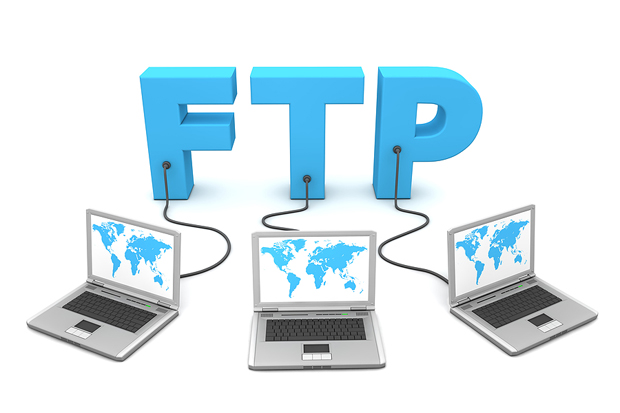Can you think about something you do that does not require you to make use of a computer or any other electronic device? You might be able to come up with at least one thing but it wouldn’t be easy. Why? Because almost everything we do these day calls for the help of a computer. Even children get to learn to use this device at a very early age.

People do all sorts of things with a computer. Some people use them for doing reports, some for managing virtual PBX systems, while others use them for gaming purposes. In truth, there are just so many things that you can do with and on a computer especially with the advent of the Internet. For computer users who are faced with the dilemma of transferring files from the computer to a website or webpage, the solution’s actually quite simple. You can actually do the transfer through FTP.
- What is FTP?
For those who aren’t familiar with FTP, there is no reason to worry. File Transfer Protocol or FTP allows computer users to transfer files from the computer to a website. FTP can also be used in adding WordPress plugins, commands, themes, and also to retrieve other files to make amendments.
- How does FTP Work?
With a username and a password, a user can access the FTP server. If you are a bit confused about which username and password you should input, recall the combination that you set when you first added the domain to your host. This is the first step in building your own site, the registration of your domain. The FTP client is basically software that runs on your computer in order to gain access to the FTP server. The FTP client will ask for your username, password, server address and port. With the aid of an FTP client, which would require you to be connected to the server, the process of transferring your files becomes a task that you can carry out in very easy and simple steps.
- The Process
First of all, you have to set up an FTP account and you can do this by downloading and installing your FTP client on your computer. You can choose from a wide range of FTP clients and you do not have to worry since most of them can be downloaded for free. One of the most popular and often downloaded FTP clients is FileZilla which can be downloaded on Firefox. As per FileZilla’s most loyal followers, transferring files using this FTP client is faultless and has been extremely successful. After downloading the FTP client, the next step would be to set up your FTP account. As soon as you register your domain to a hosting company, all your pertinent information will be directly emailed to you along with a Welcome Letter. In order to access your account, you will be asked to provide your password, username, port number and FTP Host name. Once you have completed this process, you can then commence transferring files from a computer to a website.
In almost all of the FTP programs on the market, you can find the files and folder on your computer displayed on the left portion while the files and folders on your server will be displayed on the right side. Transferring files is as easy as dragging and dropping the files you would like to transfer into the folder where you would like to store them in. It is important to note that most of the files that will be transferred will be stored in a root folder which has the name public_html.