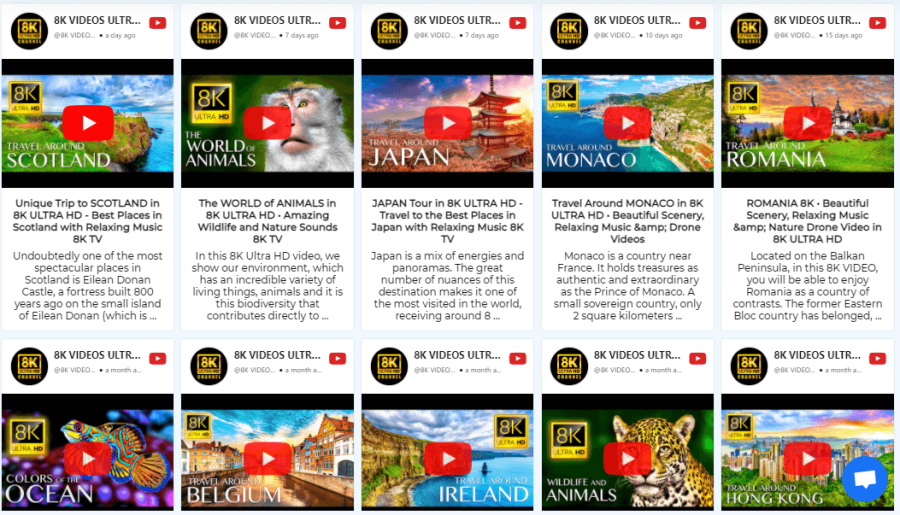When it comes to videos on the internet, one cannot ignore YouTube. After all, it is one of the most prominent websites and stands as the second most visited site. So it won’t be wrong to say that YouTube has played a major role in this social media revolution.
Youtube has emerged as a great help for individuals, reaching a great number of audiences and spreading awareness. Likewise, it also helps businesses and brands to enhance their recognition and create some engaging content.
And to extract more benefit from the platform, businesses are now actively opting to embed YouTube videos on websites and blogs. This strategy provides some amazing benefits, like it increases the website’s visual appeal, making it more engaging and alluring. Moreover, brands also promote their Youtube channel and increase their subscriber count.
There are various methods of adding YouTube videos on website, but these methods might be complex, require some technical knowledge, or be time-consuming. But, for your convenience,, we have filtered the three simplest, non-technical, and time-saving methods. So, without any further ado, let’s dive into it.
Methods to Add YouTube Videos On Website
As mentioned above, there are various methods of adding videos on the website, but for your convenience, we have listed below the simplest ways. These methods are so simple that even if you don’t belong to any coding or technical background, you can still adopt these methods.
Using Social Media Aggregators
This is the simplest measure. Social media aggregators are amazing tools that help users collect social media feeds from various social media platforms. After collecting the feed, users can customize and curate their content and then display them beautifully on the website.
For embedding YouTube videos using the social media aggregator, all you have to do is – choose your desired social media aggregator tool, collect YouTube feed using the tools, copy the embedding code and paste it into the backend of your desired website. This is it, a few steps, and you will own a website that displays YouTube videos with ease.
Alongside easing the whole embedding process, these tools also provide some useful features that add great value to this method. These tools allow users to customize the widget as per the need. Users can easily change the font size, font style, and more to add beauty to their widget and increase the grace of the website.
Also, with the moderation feature, users can remove the content that they do not want to showcase on their website. With the help of social media aggregators, users can either remove the content manually or use the profanity filter. With a profanity filter, the tool removes the content with provided instructions.
Moreover, the tools provide real-time updates. That means there is no need to manually refresh the feed or add the latest video one by one. As soon as the videos are uploaded to the source, the feed will showcase them without hassle. And as tools provide a responsive widget, there is no need to change the display setting per different screen types. So no matter what device your users are using, they can enjoy the feed without any trouble.
Using WordPress Plugins
WordPress is one of the most popular and used website building platforms. Many individuals and users often use WordPress to build their online presence. So, if you are one of them and have a WordPress website, you have the privilege to use WordPress plugins to improve the beauty and functionality of your website.
There are numerous WordPress plugins currently available on the WordPress plugin store that helps you embed YouTube videos on the website. You need to install the desired plugin, collect the feed using the plugin, and embed YouTube videos on the WordPress website using shortcodes.
Like social media aggregators, there are various features of these plugins. However, they even help increase the significance of this method, as it provides customization, moderations,, and more.
So, if you have a WordPress website and are looking to save time, it is recommended to use WordPress plugins.
Using YouTube Embedding Code
YouTube itself provides embedding code for each of its videos. With that code, one can easily add YouTube videos to different platforms and their respective websites. So, if you don’t want to use any tool, you can use YouTube embedding code.
In this method, all you need to do is, copy the embedding code of each video and paste it on the backend of your website one by one.
But there are certain limitations, like – you cannot personalize the widget as per your need. And also have to embed each video one by one, and there is no automation.
Summing It Up
There is no doubt that YouTube can enhance the recognition and reputation of a brand. By embedding YouTube videos on the website, you can pull more usefulness from the platform. So, choose the measure you think is viable for you, and take your business to the next level.