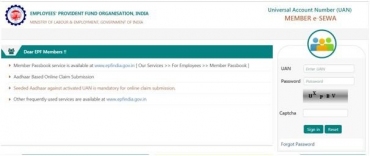Do you have an Employee Provident Fund account? Then activating the Universal Account Number (UAN) is mandatory whether if you’re a government employee, private salaried employee or even a self-employed professional. You need to do UAN activation, the 12-digit number launched in 2014 to make it easier for the users to access their PF accounts whenever they want. On having the UAN number, you can conveniently check the status of your EPF account whenever you want by logging into the account online at www.epfindia.gov.in. Even this is the website of Employee Provident Fund where you have to reach to activate the UAN number.
Enjoy the provision of checking your account time to time and withdraw money instantly from your EPF account without waiting for days and sometimes months considering the older times. The UAN connects all your PF accounts under the one given number by enabling the opportunity for you to keep a close tab to all your accounts created for the EPF at one place. Within 5 steps, you can activate the UAN. If you know how to use a computer, you can do it on your own without allowing the involvement of a third-party to help you out in activating the UAN. On visiting www.epfindia.gov.in you will find ‘our services’. Within the next few steps, you can easily activate the UAN. Now, enjoy the facility of checking your PF accounts whenever you want and you don’t have to waste your precious time visiting the PF office physically.
Here are a Few Steps to Activate the UAN—
Activating the UAN is an easy process. But before you begin, keep the UAN and your PF Member ID close.
●Go to www.epfindia.gov.in
●Go to Our Services. Click on the Drop-Down option. Now Click For Employees
●Here click Member UAN/Online Services
●The UAN Member Portal will be opened in front of you
●Under the Important Links, at the extreme right-hand side, you’ll find Activate your UAN. Click on it.
●Now follow the given guidelines and start filling up the blanks with the correct information
➢Universal Account Number or UAN
➢Your registered mobile number
➢Now you have to write the Provident Fund Member ID
➢Type the Captcha code and click Get authorization PIN
➢Now, they’ll send you an OTP on the given registered mobile number.
➢By selecting the I Agree, provide the OTP number you have received
➢Finally, you have to click Validate OTP and Activate UAN.
Next, on your registered mobile number, you’ll receive a password. This will help you to log into your PF account or the UAN account. You have the provision to change the password after entering the account. Make sure you change it to an alphanumeric password which will be easier for you to remember but tough for others to hack.
Don’t forget to enable the SMS confirmation to receive the fresh updates of the credits and other updates done on your PF and UAN account.