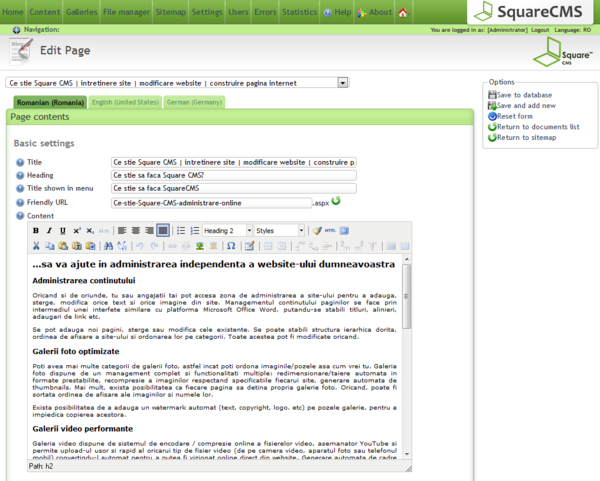For small business owners, it is advantageous and beneficial to administer their own websites. When you can publish, edit and update posts on your own, you can cut short the time, which is required to maintain your website. If you are a small business owner, administering your own website gives you many different advantages.
The following are some of the benefits that a small business owner avails by administering their own website:
1. It curtails the editing and maintenance time of the website.
2. You will not have to hire a web expert, if you prefer to administer your own website.
3. Sometimes, it takes hundreds of dollars to update your website.
4. Small business owners can start and administer their own websites completely free of cost.
The above-mentioned advantages can only be achieved by administering your own websites. Let us learn some easy ways by which every small business owner can do that:
1. Content Management System:
With the introduction of different content management systems, it has become very easy for small business owners to administer their own websites. These content management systems give you a great level of freedom and creativity to design, edit and modify your website the way you want it to.
There are many content management systems available in the market. Some are available for free, while for others, you will have to pay for the license fees. Following are some of the top content management systems, which you can use to administer your website:
• Wordpress
• Drupal
• Joomla
• MODx
• Expression Engine
• Concrete5
• Silver Stripe
According to an estimate, over 40% of websites contain their own content management system. It allows a large group of people to upload and publish data, simplified reporting, plugins, themes, easy-to-use interface and much more for the average business owner.
2. Sign up Access:
In order to administer a website, you need to have the sign up access to the web server hosting. From there, you can access the control panel, which is the basis of all the different functionalities. You will have to be authorized as the administrator. In short, having a username and password is the first step towards administering your website.
3. Manage Posts:
As the administrator of your own business website, the responsibility to edit, publish and manage posts fall upon your shoulders. If you are using WordPress as your content management system – which is by far the most popular and widely used CMS available on the web – creating, editing or managing posts is straight-forward.
In the administrator section from the main dashboard, you can select ‘Add a new post’ and fill the necessary information like titles, categories and tags before you can write and publish the content.
4. Communication and Interaction:
If your business has a blog, then communication or interaction becomes a vital part of the administering responsibilities. In order to be connected with your readers or customers, it is important to be accessible to them for interaction and communication.
You can easily manage comments from the comments section. You can also moderate them by filtering out spam comments. Moreover, it is also advisable to get connected with your customers through the social media platform. Approximately 23% of an individual’s online time is spent on social networking websites, which makes it a potential platform.
5. Analytics and Insights:
As the administrator of your website, it is one of your most important responsibilities to keep track of all the various statistics that are vital for a business website’s success. Free tools like Google Analytics have become absolute essentials for websites.
According to an estimate, approximately 81.4% of websites use Google Analytics, making it one of the most widely used data tracking services. The insights and statistics provided by Google Analytics will greatly help you design your future strategies for administering your website.
About the writer: The team at Website Hotline has prepared this business guide for webmasters who are looking to improve their online skills as a web master.