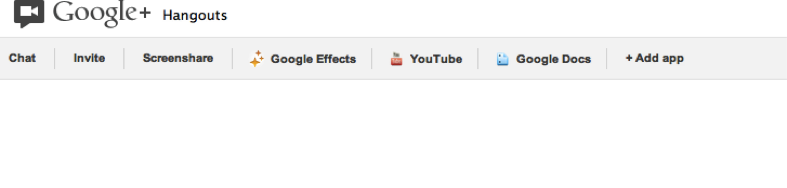It is no surprise to many that Google+ Hangouts and YouTube have teamed, helping to make their brands even more awesome than they already are. Video is quickly becoming crucial to businesses success in terms of not only user engagement, but as a great resource for conferences and telecommuting work.
For those who are unfamiliar, Google+ Hangouts allow you to video chat with up to ten people on the Google+ interface. This makes it easy to chat with your friends and family or even a business partner you’re connected with on the social site. All you have to do is head to the right side of your screen and click “start your own hangout.” Once you’re in the hangout, you can choose who you want to allow to join your hangout. Up to ten different screens will show up in the hangout and the largest screen will switch based on who is talking.
Although Google+ Hangouts were fairly successful at first, the newest YouTube app is expected to help the feature grow in popularity.
Features of the YouTube App for Google+ Hangouts
Google+ announced just last week on July 15 that they will be integrating a YouTube application to the Hangouts feature. Google made it clear in their statement that anyone can use the free app located at the top of the Hangouts screen. Once the app is accessed, members can do two major things that they could not prior to the integration:
- Video Sharing – With this app, those that have joined the hangout can share videos with each other in a YouTube playlist that will appear on the right side of the screen. Members can edit this playlist by removing videos they aren’t interested in seeing or rearranging the order of the videos. It’s a drag and drop system, so it’s easy to use.
- Video Collaboration – You can save your video playlists so that members of the hangout can view them at another time. This works great when you need to collaborate with business partners and utilize several different videos. It makes telecommuting easy.
The app is available worldwide in 60 different languages, so Google and YouTube are clearly taking this project very seriously. All you have to do to get started is start a hangout (you may be prompted to install a plugin if you have never used Google hangouts before) and then click the YouTube app up at the top. The screenshot below shows where you can find the YouTube app:
Have you used the new YouTube app yet? Did you think it was a cool feature or something you can live without? Let us know your thoughts in the comments below!